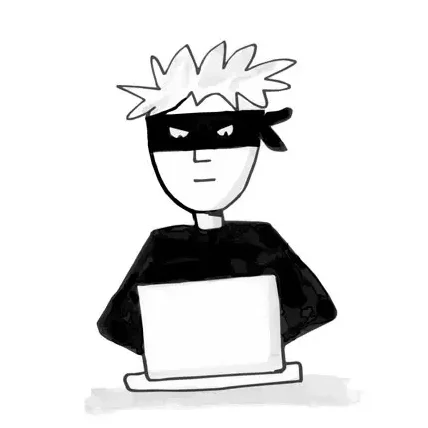
Spam, Bots, and Hackers - they're annoying, malicious, and sadly they're everywhere
We all hate spam. But that’s just the start. It’s not just clogging up our inboxes—bots are hitting our website forms, flooding them with fake emails and junk submissions. Meanwhile, malicious scripts are trying to crack our WordPress passwords, automated scrapers are stealing our content to republish on their own sites, and hackers try to stuff shady links onto our sites. WTF?
Why? What is the point of it all?
Of course, it all comes down to money. Spammers, bots, and hackers are trying to profit—whether by stealing your data, hijacking your site’s resources, boosting their own SEO with backlinks, or spreading scams. Even small business websites are valuable targets.
Unfortunately, beyond being ridiculously annoying, all of this can slow down your site, hurt your SEO, and make your business look unprofessional. What can you do?
In this post, I’m breaking down the best strategies to keep your website safe, running smoothly, and looking its best.
FAQ - How to Keep Your WordPress Website Safe from Spam, Bots, and Hackers
What Do I Do If My Site Gets Hacked?
If your website gets hacked, your priority is to remove the malicious code and secure your site to prevent further damage. If you’re on my Hosting & Maintenance Plan, I handle all of this for you—no stress, no guesswork. But if you’re on your own, here’s what you need to do:
Here’s How to Recover from a Website Hack
- Restore a Clean Backup
- If you have recent backups, revert to one from before the hack occurred.
- Call you hosting company for help if you’re not sure how to do this.
- Update Everything (Plugins, Themes, WordPress Core)
- Outdated plugins and themes are one of the most common reasons websites get hacked.
- Go to your WordPress dashboard and update everything—but be cautious. If a plugin was the point of entry, updating it after restoring your site might not be enough.
- Change your WordPress admin password
- If hackers got in once, don’t give them another chance.
- Update your hosting, database, and FTP passwords too.
- Go to Users → All Users in WordPress and check if any suspicious accounts have been added—delete them.
- Scan for Malware & Remove Malicious Code
- If you have a security plugin (like Wordfence or Sucuri), run a full malware scan.
- Some hacks insert hidden backdoors in your files, allowing hackers to regain access.
- Check for hidden spam links & redirects by opening your site in an incognito/private browser—some hacks only affect visitors, not logged-in admins.
- Look at your Google Search Console for security warnings—if Google has flagged your site, it will be listed there.
Secure Your Site to Prevent Future Attacks
Once your site is clean, the next step is locking it down so it doesn’t happen again.
- Install a Security Plugin – Tools like Wordfence, Sucuri, or iThemes Security help block attacks, scan for malware, and monitor threats. (Already included in my Hosting & Maintenance Plan.)
- Hide Your Login Page – Instead of using yourwebsite.com/wp-admin to log in, a plugin like WPS Hide Login lets you create a custom login URL, making it harder for bots to find.
- Limit Failed Login Attempts – Prevent brute-force attacks by blocking repeated login attempts with a security plugin. (Flywheel already includes this protection.)
- Use a Secure Hosting Provider – Many budget hosts lack built-in security protections or try to upsell you all sorts of confusing options. My Flywheel hosting includes firewalls, malware scanning, daily backups, and free cleanup—things most hosts charge extra for.
How Will I Know If My Website Has Been Hacked?
Sometimes it’s very obvious—like your homepage suddenly showing spammy content, pop-ups, or a message you definitely didn’t put there. Other times? It’s a lot more subtle.
Here are a few signs something might be wrong:
- Your site is suddenly super slow or crashing often
- You see a weird spike in traffic from strange places
- You can’t log in anymore—or your admin account is gone
- Visitors or customers report odd behavior or security warnings
- Your hosting company emails you about suspicious files or malware
- And then there’s the one you really don’t want to see: Google flags your site as dangerous. You might see warnings like “This site may be hacked” or “This site may harm your computer” in Google search results. Even worse, visitors might get a big red warning screen when trying to visit your site. It’s alarming, and it can seriously hurt your credibility and traffic.
The good news? All of this is avoidable—or at the very least, easily dealt with—if you keep things current and keep an eye on things.
Could My Customers’ Data Be Stolen?
It’s unlikely, especially if your site only collects basic info like names and email addresses through a contact form. But even that kind of data should be protected.
The good news is, it doesn’t take much to keep things safe:
- SSL (HTTPS) encrypts the data visitors send through your site
- reCAPTCHA helps block spam bots from submitting fake entries
- Strong passwords protect your login from brute force attacks
- And as always, keep your plugins, themes, and WordPress core up to date to avoid known security vulnerabilities
My Website Feels Slow—Could It Be a Security Issue?
Yes. Absolutely.
What seems like a performance issue is often rooted in a security problem. One of my clients recently called to say her site felt sluggish. I hadn’t gotten any downtime alerts—nothing was broken—but I took a closer look and found that a screen scraper (a bot trying to copy content) was hitting the site over and over again, trying to harvest all of her event listings to repost them elsewhere. That kind of nonstop automated traffic can seriously slow a site down. As soon as we blocked the IP, her site was back to normal.
This is just one example of why it’s so important to have someone actively managing and monitoring your website. A lot of these things don’t trigger obvious errors, but they can still impact performance and security behind the scenes.
Can a Hacked Website Hurt My SEO or Google Rankings?
If your site gets hacked, it can tank your SEO—fast.
Google may flag it as unsafe, block it from search results, or show a scary warning to visitors. Even subtle hacks (like spam links hidden on your site) can hurt your rankings. That’s why regular updates, monitoring, and security measures are so important.
The Spam Problem: How do I Keep Bots Flooding My Forms with Junk?
You’re not alone—form spam is a constant cat-and-mouse game. Even with good tools in place, bots are always evolving. That’s why I use multiple layers of protection, such as:
- reCAPTCHA or hCaptcha
- Invisible honeypot fields
- Limits on how often someone can submit a form
- Turning off indexing for forms that don’t need to be found in search engines
- Adding dropdowns or radio buttons to confuse basic bots
Even then, it’s not always foolproof. If a bot hits your form repeatedly, it can trigger automatic email notifications that look suspicious to email providers. Over time, that can hurt your domain’s reputation and affect whether real messages land in inboxes—or spam folders.
The good news? Spam entries are usually easy to spot—they often use random Gmail addresses and submit irrelevant content. When that happens, I can block the IP address so it doesn’t keep coming back.
I typically use Gravity Forms on the WordPress sites I build—it comes with a lot of built-in spam protection, and I always configure it with anti-spam tools from the start.
Brute-Force Attacks: How Do I Stop Hackers from Cracking My WordPress Password?
Brute-force attacks are automated bots that try to guess your username and password to get into your site. They’re pretty common, but easy to block with a few simple steps:
- Avoid common usernames like “admin”
- Use a strong password
- Turn on two-factor authentication (2FA)
- Limit login attempts (a plugin or your hosting company will have a setting)
- Hide or rename your login page (easy to do with a plugin like WPS Hide Login)
Even just doing the first two makes brute-force attacks a non-issue for most WordPress sites.
Content Scrapers: How Do I Stop Bots from Stealing My Website’s Content?
What do they do?
Content scrapers are bots or automated tools that copy the text, images, and other data from your website—usually without your permission. These bots visit your site, just like a regular user or search engine crawler would, but instead of indexing your site to help it appear in search results, they harvest your content to use elsewhere. Sometimes it’s for shady SEO tricks, and sometimes it’s flat-out plagiarism.
Why is this a problem?
Two main reasons:
- They can slow down your website. Some bots are relentless, hitting your site over and over again and eating up server resources. This can slow things down for your real visitors.
- They steal your hard work. Your original content might show up on someone else’s site, causing duplicate content issues and potentially hurting your SEO rankings.
What can you do?
You can’t stop every bot, but there are a few effective steps you can take:
- Block bad bots using tools like Wordfence or Cloudflare. These can identify and limit traffic from known scrapers. I host my clients’ sites on Flywheel, where bot protection is built in.
- Set up a robots.txt file to tell search engines which parts of your site they can crawl. Good bots (like Google) will follow it—scrapers usually won’t—but it’s still good practice.
- Add a copyright notice to your footer. It won’t stop scrapers, but it makes your rights clear and strengthens your case if you need to report stolen content—either to Google via a DMCA takedown request or to the offending site’s hosting provider.
- Watch for stolen content. Set up a free Google Alert using a unique sentence from your site—Google will email you if it shows up elsewhere.
Comment Spam: How Do I Keep Hackers from Stuffing My Site with Shady Links?
Easy—I turn off comments completely on all the sites I build. These days, almost no one uses website comment sections, and leaving them on just opens the door to spam bots posting shady links. Disabling comments keeps your site cleaner, safer, and faster.
Are Outdated Plugins and Themes Really That Big of a Security Risk?
Yes! Tthey’re one of the most common ways hackers get into WordPress sites. When a plugin or theme isn’t updated, it can leave behind known security holes that bots are constantly scanning for. That’s why I make sure all my client sites are kept up to date—staying current is one of the easiest ways to keep your site secure.
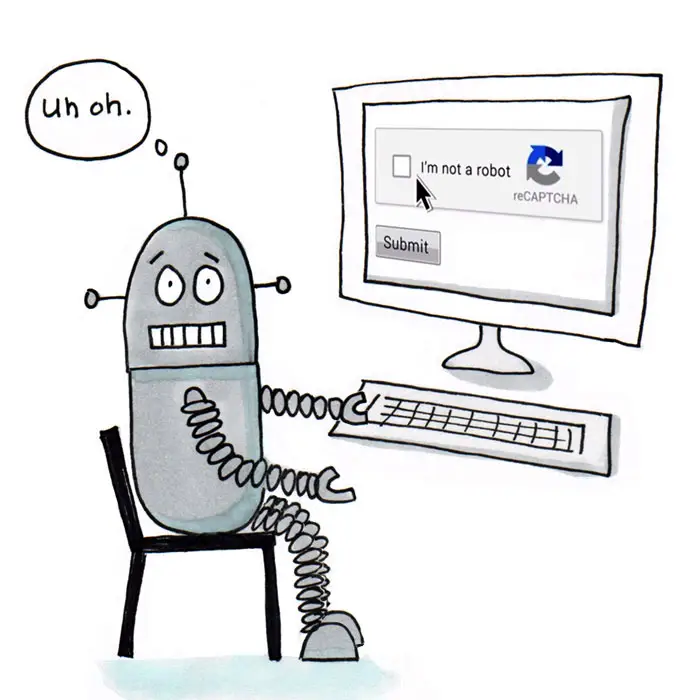
What’s the best way to keep your website safe?
Work with someone who knows how to set it up right from the start. Using a trusted hosting company like Flywheel—who prioritizes security and has excellent customer support—goes a long way. And having someone like (you guessed it) me to monitor your site, keep plugins updated, and handle anything that pops up means you don’t have to stress. Most issues can be prevented, but if something ever does happen, I’ll work directly with Flywheel to get it squared away. Plus, I speak geek.